Learn how to link bank account to UPI apps like Google Pay, PhonePe, and Paytm. Discover the simple process of connecting your bank with UPI for fast and secure transactions.
Introduction
In today’s fast-paced world, digital payments are becoming the preferred mode for all kinds of transactions. Thanks to the Unified Payments Interface (UPI), you can now easily transfer money, pay bills, and shop online without needing cash or a physical card. One of the first steps to using UPI services is linking your Financial institution account to a UPI-enabled app like Google Pay, PhonePe, or Paytm.
In this article, we’ll take you through a simple and detailed guide on how to link your bank to UPI apps. Whether you’re a first-time user or looking to switch your bank account, we’ll cover everything you need to know.
What is UPI?
The Unified Payments Interface (UPI) is a digital payment system that allows real-time money transfers between Financial institution accounts using a smartphone app. UPI has revolutionized mobile banking by offering a secure, fast, and convenient way to perform financial transactions.
UPI-enabled apps like Google Pay, PhonePe, and Paytm make it even easier by integrating your Financial institution account with your phone. This makes digital payments more accessible, efficient, and safer.
Why Should link bank account to UPI?
Before diving into the UPI bank linking process, let’s first understand why it’s important:
-
Instant Transactions: UPI allows for real-time payments, which means money transfers happen instantly without delays.
-
Secure Transactions: The two-factor authentication (2FA) process ensures that your digital transactions are safe.
-
Convenience: Once linked, you can send and receive money directly from your Financial institution account, eliminating the need for debit cards or cash.
-
Wide Acceptance: UPI is supported by many online platforms, making it easy to shop, pay bills, and transfer funds.
How to Link Your Bank Account to UPI Apps: Step-by-Step
There are several popular Unified Payment System apps available today, including Google Pay, PhonePe, and Paytm. Let’s go through the process of linking your Financial institution account with each of these apps.
1. Link Bank with Google Pay
Google Pay is one of the most widely used Unified Payment System apps. Here’s how you can link your Financial institution account with Google Pay:
-
Open Google Pay: Launch the app on your smartphone.
-
Navigate to the Profile Section: Tap on your profile icon at the top right corner.
-
Select “Bank Accounts”: Here, you’ll see the option to add a new Financial institution account.
-
Choose Your Bank: Select the bank where your account is held.
-
Verify Using OTP: Google Pay will send an OTP (One-Time Password) to your registered mobile number linked with the bank.
-
Enter UPI PIN: If you don’t have a UPI PIN, you’ll need to set one up. Follow the on-screen instructions to create your UPI PIN.
-
Linking Complete: After successful verification, your bank account will be linked to Google Pay.
2. Link Bank with PhonePe
PhonePe is another popular UPI app used in India. To link your bank with PhonePe:
-
Open the PhonePe App: Tap on the PhonePe icon on your phone.
-
Go to “My Money” Section: On the homepage, find the “My Money” section and select it.
-
Select “Bank Accounts”: Choose the option to add a new bank account.
-
Choose Your Bank: Select the bank from the list.
-
Verify Your Mobile Number: A verification SMS will be sent to your phone.
-
Set UPI PIN: If you haven’t set a UPI PIN before, create one now.
-
Bank Linking Successful: Once the process is completed, your bank account will be linked to PhonePe.
3. Link Bank with Paytm UPI
To link your bank account to Paytm, follow these steps:
-
Open the Paytm App: Launch Paytm on your phone.
-
Navigate to the Profile Section: Tap on the “Profile” icon at the top left.
-
Choose “Bank Accounts”: Click on “Bank Accounts” to start the linking process.
-
Select Your Bank: Choose the bank where your account is registered.
-
Verify Using OTP: Paytm will send an OTP to your registered mobile number.
-
Set UPI PIN: Create or enter your UPI PIN if required.
-
Confirm: Once verified, your bank account will be successfully linked.
Common Issues While Linking Bank Accounts to UPI
While linking your bank account to a UPI app is generally a smooth process, there are a few common issues users might face:
-
Mobile Number Not Linked to Bank: Ensure that the mobile number you’re using is registered with your bank.
-
Bank Not UPI-Enabled: Check if your bank supports UPI. Most major Indian banks are UPI-enabled, but it’s always a good idea to verify.
-
OTP Verification Fails: If you don’t receive the OTP, check your network connectivity, or contact your bank to ensure your mobile number is correctly linked.
-
Incorrect UPI PIN: Ensure you’re entering the correct UPI PIN. If you forget it, you can reset it via your bank’s app or through UPI.
UPI Registration with Bank Account: Tips and Best Practices
-
Choose UPI-Enabled Banks: Ensure that your bank is UPI-enabled. Most major banks in India support UPI services.
-
Use the Correct Mobile Number: The mobile number linked with your bank account should be the same one you use for UPI.
-
Enable Two-Factor Authentication: This adds an extra layer of security to your transactions.
-
Use a Secure Internet Connection: Always link your bank account to UPI over a trusted, secure Wi-Fi or data connection to prevent security breaches.
FAQs: Everything You Need to Know
1. How to link a new bank account to UPI?
You can link a new bank account to UPI by following the same process outlined above, using apps like Google Pay, PhonePe, or Paytm. Ensure that your bank is UPI-enabled and that your mobile number is registered with your bank.
2. Can I link multiple bank accounts to one UPI app?
Yes, most UPI apps allow you to link multiple bank accounts. You can switch between them when making payments.
3. What is the UPI PIN and how do I set it up?
The UPI PIN is a 4-6 digit security code used to authenticate transactions. You can set it up during the process of linking your bank account to UPI apps. If you forget your UPI PIN, you can reset it using your bank’s mobile app.
4. Is UPI safe for transactions?
Yes, UPI transactions are secure due to two-factor authentication (2FA) and encryption protocols. Additionally, most apps require a UPI PIN for every transaction, which ensures your account remains protected.
5. Can I link my bank account to UPI without an internet connection?
No, you need an active internet connection to link your bank account to UPI and make digital transactions.
Conclusion
Linking your bank account to UPI apps like Google Pay, PhonePe, and Paytm is a simple yet essential process for managing your digital finances. By following the step-by-step guide above, you can set up your UPI account in minutes, enabling quick and secure transactions. Always ensure that your mobile number is registered with your bank, and keep your UPI PIN safe to enjoy the full benefits of secure digital transactions.
So, are you ready to start making real-time payments with ease? Start linking your bank account to your preferred UPI app today!

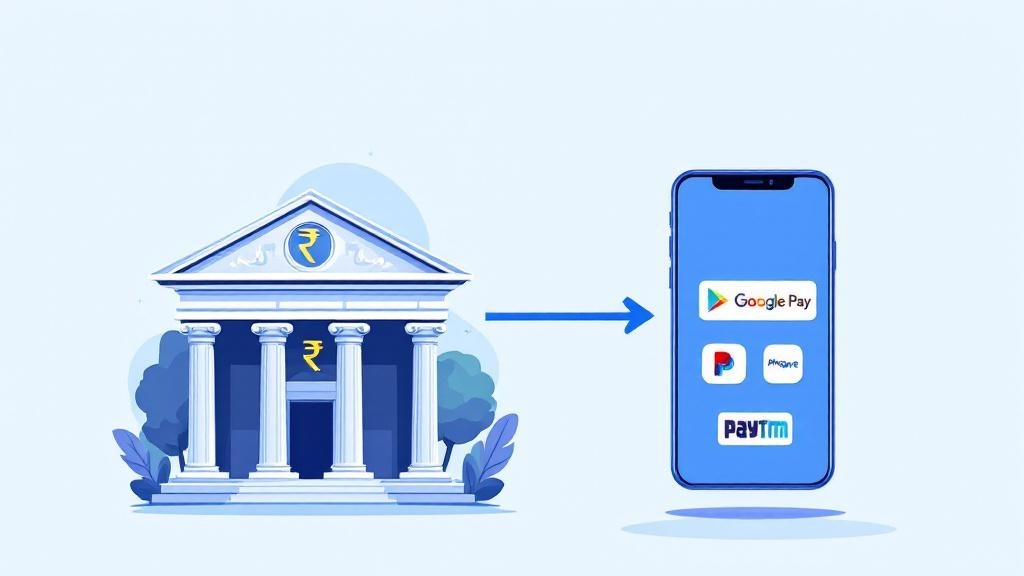






Comments (0)